1
2
3
4
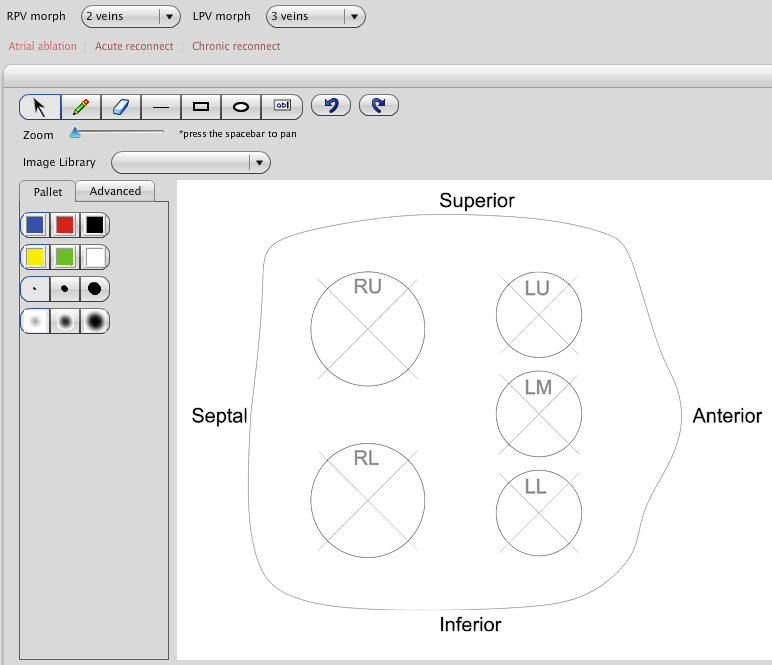
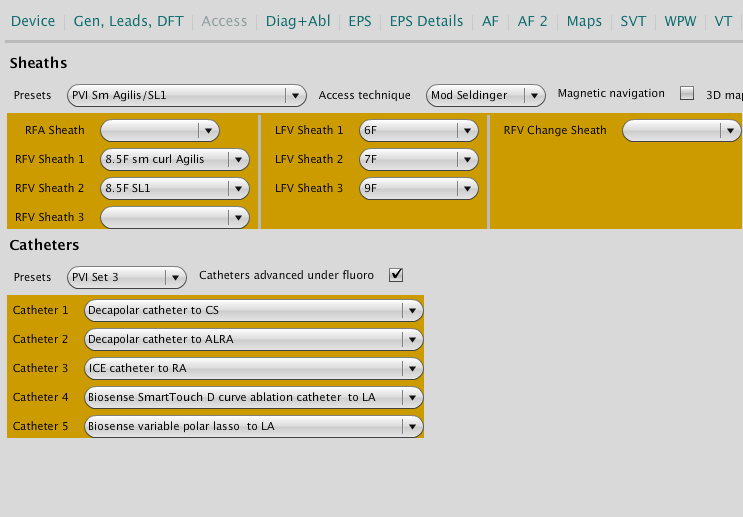
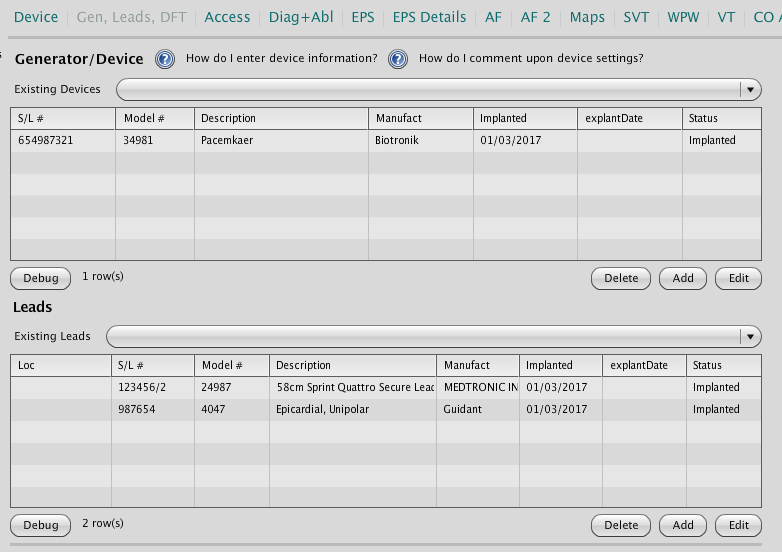
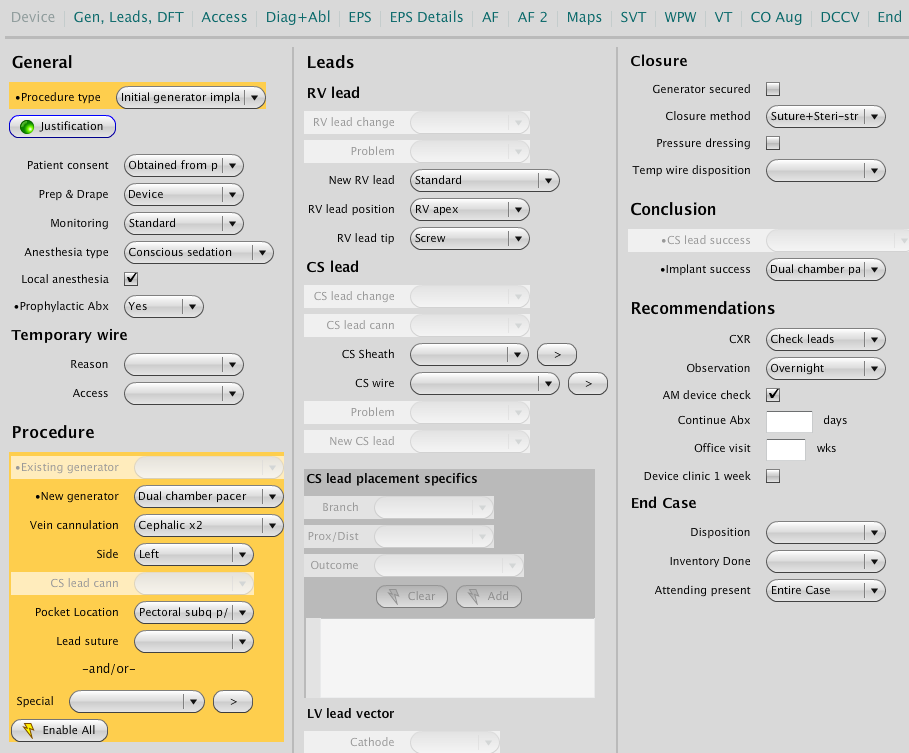
Drawing tools
This tool allows you to specify the vein layout and the draw in ablation lines. There are also diagrams for acute and chronic reconnection.
Sheath/Catheter Presets
Quickly set up the presets then choose the ones that are correct for your procedure.
Device Inventory
Barcode scanning of devices and leads transfers immediately to the appropriate table with the manufacturer and serial number automatically set.
Device Report
Complete a device report by filling out just the fields in gold.
Copyright © Flexible Informatics, LLC. All Rights Reserved